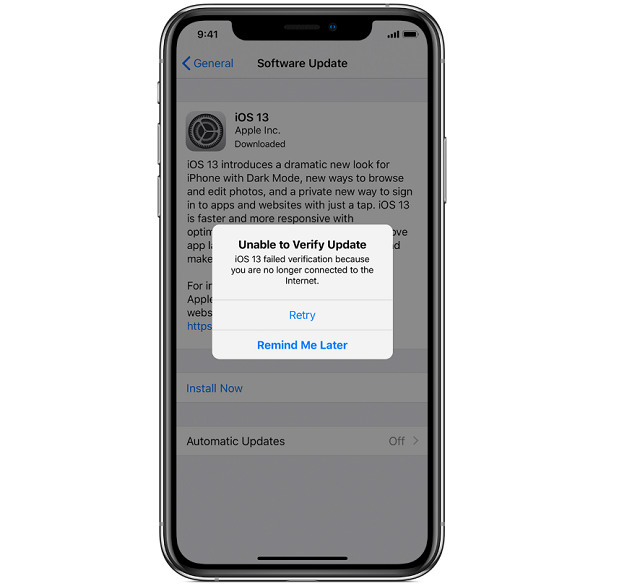Several users have reported that their Apple iPhone is giving them an Unable to Verify update error when they are updating their device to iOS 13.4 leading to unsuccessful download. Most of these techie users took the help of Twitter and Facebook groups to report this error.
The error reads with this pop-up shown –
“Unable to Verify Update. iOS 13.4 failed verification because you are no longer connected to the Internet.”
And you have only two options –
Retry
Remind Me Later
Those users owing iPhone XR, iPhone XS, iPhone X, iPhone 11 and iPhone 11 Pro, and iPhone 11 Pro Max have reported this error on Reddit as well. Some iPad users have reported this error while updating.
This Apple iPhone unable to verify update or iPhone unable to update error has a lot of things to check in order to fix it.
Make sure that you are connected to Wi-Fi or 4G/3G data on your device. Also make sure that you have enough storage to download the required update file and that you have an active data plan.
If those don’t work you can reset your iPhone Network Settings. Alternatively, this may happen when the Apple servers are down.
Fix Apple iPhone unable to verify update
Even doing all these things, many users are still facing the issue while downloading the iOS 13.4 update. Apple has already mentioned a general solution when you have an OTA update error on this page.
This post was last modified on June 11, 2022 3:57 PM